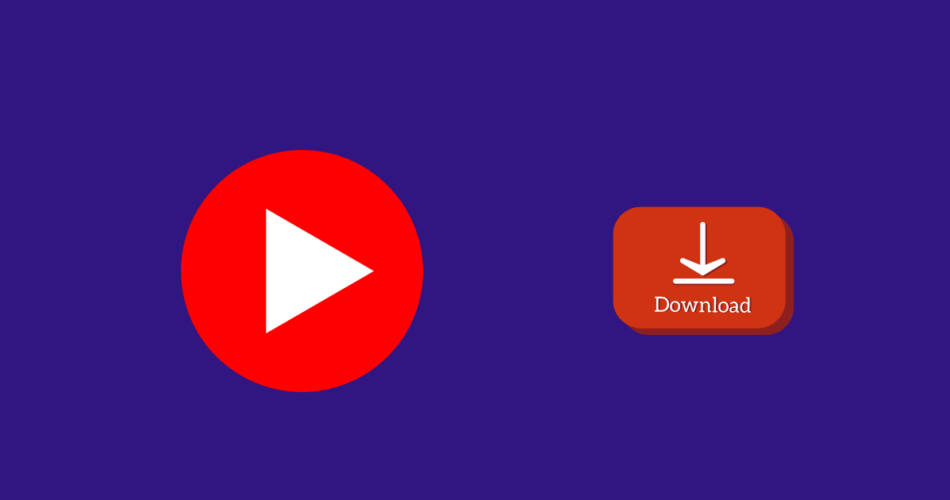Have you ever stumbled upon a YouTube video so hilarious, informative, or just plain cool that you wanted to save it for later? Maybe you’re going on a trip with no internet access, or you just want to avoid annoying buffering interruptions. Whatever the reason, you might be wondering: is there a safe and legal way to download YouTube videos?
The answer is yes, but with a few important points to consider. First and foremost, downloading copyrighted content (video) without permission is a big no-no. We’ll focus on methods that respect YouTube’s Terms of Service and copyright laws. Additionally, some methods offer better video quality or convenience than others, so we’ll explore a few options to find the best fit for you.
In This Article
Method 1: YouTube Premium – The Official and Worry-Free Solution (Paid)
If you’re looking for the most reliable, convenient, and ethical way to download YouTube videos, YouTube Premium is the way to go. Here’s what you get with a subscription:
- Effortless Downloading: No need for third-party websites or software. Download YouTube video directly from the YouTube app or website for offline viewing.
- Background Play: Keep listening to videos even when your screen is off, or you’re using other apps – perfect for music videos or podcasts.
- Ad-free Bliss: Enjoy your videos without those pesky interruptions.
- YouTube Music Premium: Get access to a massive music library and enjoy ad-free music on the go.
- Price: YouTube Premium plans usually start around $12 per month for individuals, with family plans offering discounts for multiple users.
Is it Worth It? If you frequently watch YouTube videos, enjoy offline access, and value an ad-free experience, YouTube Premium might be a great investment. Plus, you’ll be directly supporting the creators you love!
Method 2: Online Downloaders – Convenient but Choose Wisely
Online video downloaders offer a quick and easy way to save YouTube videos. However, it’s essential to exercise caution for several reasons:
- Copyright Infringement: Downloading protected content (like most movies, TV shows, or commercially released music videos) without permission is illegal. Focus on videos released under Creative Commons licenses or content clearly labelled for free download by the original creator.
- Malware Risks: Some less reputable download sites might bundle harmful software with their service. Stick to well-known downloaders with positive reviews. Popular options include Y2Mate, KeepVid, and SaveFrom.net (though it’s wise to double-check their safety status regularly, as these things can change).
- Potential Quality Limitations: Free downloaders may restrict the maximum video quality you can save.
Top 10 YouTube Video Download Sites
Here are the top 10 YouTube video download websites in 2024. You can download YouTube video from here absolutely free of cost.
- ssyoutube.com
- yt5s.best
- y2mate.is
- wave.video
- savefrom.net
- y2meta.app
- downloaderto.com
- ssemble.com
- ssyoutubevideosave.com
- ssyoutube.online
How to Use Online Downloaders
- Find Your Video: Locate the YouTube video link you want to download and copy its URL from your browser’s address bar.
- Visit the Downloader: Go to a website like SaveFrom.net.
- Paste the URL: Paste the video’s URL into the designated box on the website.
- Choose Format and Quality: Select your desired download format (like MP4) and quality (such as 720p or 1080p, if available).
- Download: Now click the “Download” button, and your video file should start downloading to your device.
Important Note: Always research the legitimacy and safety of a downloader before using it. Remember to respect copyright laws!
Method 3: Browser Extensions – Download Directly Within Your Browser
Browser extensions provide a streamlined way to download YouTube videos without leaving your web browser. They add a download button directly to the YouTube video player, making the process super convenient.
- Popular Extensions: Some well-regarded options include:
- Video DownloadHelper (Chrome, Firefox): A versatile downloader for various video platforms.
- Easy Video Downloader (Chrome): A simple extension focused on ease of use.
- Flash Video Downloader (Chrome, Firefox): Offers advanced features like bulk downloads.
How Browser Extensions Work
- Install the Extension: Find your chosen extension through your browser’s extension store (e.g., Chrome Web Store) and install it.
- Go to a YouTube Video: Navigate to the YouTube video you wish to download.
- Look for the Download Button: The extension will typically add a download button near the video player or beneath the video title.
- Select Format and Quality: Click the button and choose your desired format (e.g., MP4, MP3 for audio-only) and quality (e.g., 720p, 1080p).
- Start Download: The download should begin automatically.
Things to Note:
- Extension Permissions: Be mindful of the permissions an extension requests during installation. Trustworthy extensions should only need access to the websites where you want to download videos.
- Updates: Browser extensions can sometimes change how they operate due to updates or changes to YouTube’s platform. If your favourite extension stops working, you may need to find an alternative.
FAQs: Download YouTube Video
Q: Is it legal or legit to download YouTube video?
A: It depends. Downloading copyrighted content (most music videos, movies, etc.) without permission is illegal. It’s safe to download videos with Creative Commons licenses, your own uploads, or videos where the creator explicitly grants download permission.
Q: Can I download my favourite YouTube videos on my phone?
A: Yes! Some online downloaders have mobile-friendly versions. There are also dedicated YouTube Downloader apps for Android (note: these are not available on the official App Store due to YouTube’s policies.) iPhone users might find browser extensions the most convenient option.
Q: How can I download YouTube video in HD?
A: YouTube Premium offers built-in HD downloads. Some online downloaders and browser extensions may also support HD, though options might be limited with free tools.
Q: Is it better to use online downloaders or downloader software?
A: This depends on your preference. Online downloaders are convenient but carry potential risks (malware, copyright issues). Downloader software can be more reliable but often requires installation.
Q: Are YouTube downloaders safe?
A: It depends on the specific downloader. Reputable online downloaders and browser extensions are generally safe but always do your research. Avoid sites with intrusive ads, excessive pop-ups, or those that ask for too many permissions. When using software, download from trusted developers.
Q: Are there download limits on YouTube Premium?
A: You can download a reasonable number of videos for offline viewing. YouTube doesn’t specify an exact limit, but it’s intended for personal use, not bulk downloading of content.
Q: Can I download YouTube videos to MP3?
A: Yes! Many online downloaders and browser extensions offer the option to download (MP3) just the audio track of YouTube videos as an MP3 file. This is great for music or podcasts.
Q: What if a YouTube downloader stops working?
A: YouTube occasionally updates its platform, which can sometimes cause downloaders to malfunction. If this happens, try these things:
* Check for updates to the downloader or browser extension.
* See if other users (viewers) are reporting similar issues.
* Try an alternative downloader or method temporarily.
Conclusion
The ability to download YouTube video opens doors to a more convenient and personalized viewing experience. You can watch your favourite content offline, avoid buffering frustrations, or curate playlists for specific needs.
In my experience, the safest and most hassle-free option is YouTube Premium. It offers built-in downloading, background play, and an ad-free experience, all while supporting the creators you enjoy. However, if you’re on a budget, there are free methods available. Just remember to prioritize legal and ethical approaches.
Expert Tip: For free downloads, online downloaders with good reputations can be handy. However, I recommend researching their safety measures and sticking to established names. Browser extensions offer similar functionality but require installation within your web browser.
No matter which method you choose, remember to prioritize legal downloads and enjoy the flexibility of having your favourite YouTube videos at your fingertips!